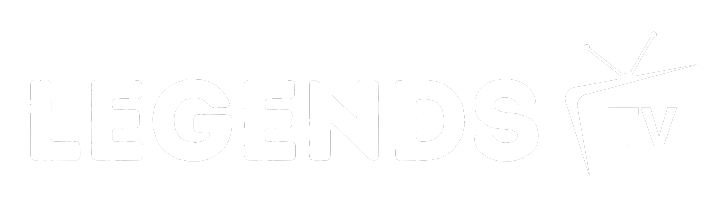Understanding IPTV Devices
Difference Between IPTV and Cable TV
IPTV, or Internet Protocol Television, serves up TV shows and channels straight through the internet. Unlike the old-school cable or satellite TV, this tech offers cool perks like binge-worthy on-demand shows and interactive extras. You don’t see those options much with typical cable TV (GeeksforGeeks).
Check out how IPTV stacks up against cable TV:
| Feature | IPTV | Cable TV |
|---|---|---|
| Delivery Method | Online streaming | Cable or satellite lines |
| Content Availability | One-click and live shows | Mostly live broadcasts |
| Flexibility | Mega options to customize | Stuck with bundles |
| Equipment Costs | Usually cheaper | Watch out for rental fees |
| Reliability | Tied to your internet speed | Pretty reliable |
| Interactive Features | Lots available | Scarce |
Benefits of Using IPTV
Why might you wanna go for IPTV? Here’s the skinny:
- Easy on the Wallet: IPTV tends to be cheaper than cable TV, thanks to a variety of subscription choices and less cash spent on gadgets (GeeksforGeeks).
- Binge Anytime: Besides the regular live channels you’ve come to love, IPTV throws in a buffet of on-demand goodies so you can watch what you want, when you want.
- Device Friendly: Whether you’re on a phone, tablet, smart TV, or a dedicated IPTV box, you can take your shows and movies anywhere and everywhere.
- Interactive Moods: With IPTV, you get those fun extras like catch-up TV, interactive menus, and a bunch of other goodies to spice up your screen time (GeeksforGeeks).
- Customize Your Way: Prefer talk shows over drama? Sports over sitcoms? IPTV lets you pick and choose so your lineup matches your mood and interests.
Want the deets on gadgets that play nice with IPTV? Dive into our scoop on best IPTV devices and see what’s out there for streaming awesomeness.
Choosing the Right Gadget to Stream
Figuring out the best gadget for catching your favorite shows without a hitch is incredibly important. With different devices offering their own bells and whistles, it’s all about picking what’s going to give you the smoothest experience. Here, we’ll break down the must-have features of IPTV boxes and take a closer look at Android TV boxes, which have become fan favorites.
IPTV Box Must-Haves
Deciding on an IPTV box? Here are some things to keep in mind:
| Feature | What It Does |
|---|---|
| Video Quality | Go for boxes that play HD or 4K for crystal clear viewing. |
| User Interface | You want something easy to use so you can flip through channels without hassle. |
| Storage Capacity | Enough room for apps and recording live TV works wonders. |
| Processor Speed | A speedy processor keeps the show going without annoying stops. |
| Connectivity Options | HDMI, USB, Wi-Fi—make sure they’re all there for flexible setup. |
| Audio Formats | Various audio supports can really elevate the show-time. |
Choosing wisely based on these features can make or break your viewing pleasure. Curious about what suits your style? Check out our guides on the best IPTV gadgets for extra tips.
Android TV Box: The Rundown
An Android TV box is a neat device that opens up a world of choices from the Android app store. Think beyond just TV—there’s gaming and more in the mix (SuperBoxTV).
Here’s why Android TV boxes are a hit:
- Versatile Use: Download a bunch of apps, not just for IPTV, which broadens your options.
- Easier on the Wallet: Usually cheaper than fancy IPTV boxes and smart TVs, letting more folks in on the fun.
- Extra Goodies: Many boxes support 4K video, handle various audio formats, and have top-notch decoding powers, like H.265, saving up to 50% on bandwidth (TechRadar).
Top Android TV box picks:
- Turewell T9: Comes with Android 9.0 Pie, plays 4K HD video, and performs like a pro.
- MINIX NEO U9-H: Smooth 4K visuals without breaking the bank—priced under $50.
- NVIDIA SHIELD: Known for gaming awesomeness plus streaming.
These features make Android TV boxes a solid choice for people wanting more from their media setup. Interested in seeing how different models stack up? Head over to our section on iptv gadget reviews for all the details.
Popular IPTV Boxes
Picking the right IPTV box can really level up your streaming game. Check out three top Android IPTV boxes available today: SuperBox S1 Pro, Turewell T9 Android Box, and Formuler Z11 Pro Max.
SuperBox S1 Pro
The SuperBox S1 Pro is a dream for IPTV fans. It takes online streams and turns them into something your TV can understand, giving you access to loads of IPTV streaming options. This box is all about media ease, with live channels and Video on Demand (VOD) goodies.
| Feature | Specification |
|---|---|
| Operating System | Android style |
| Storage | Kinda secretive |
| Video Quality | Handles up to 4K magic |
| Key Feature | Comes with top streaming apps pre-loaded |
Want to dig deeper? Head over to our iptv device reviews.
Turewell T9 Android Box
The Turewell T9 is a speedster running on Android 9.0, making it perfect for zippy performance. It handles a bunch of audio and video formats, including stunning 4K HD visuals. Plus, its H.265 decoding tech saves you up to 50% in bandwidth, keeping your binge-watching smooth without breaking the bank.
| Feature | Specification |
|---|---|
| Operating System | Android 9.0 Pie |
| Video Quality | Shines with 4K HD |
| Bandwidth Efficiency | Cuts streaming costs by 50% |
| Key Feature | Tons of apps available from the Android Store |
This box is a solid pick if you love getting value for money. Discover more about affordable iptv devices.
Formuler Z11 Pro Max
A fan-favorite, the Formuler Z11 Pro Max is praised for its super IPTV streaming chops. It’s all set for ultra-high-definition and 4K fun. This box runs on Android 11, offering up 32 GB of storage so you can pack it with apps galore.
| Feature | Specification |
|---|---|
| Operating System | Android 11 |
| Storage | Roomy 32 GB |
| Video Quality | Supports 4K Ultra HD razzle-dazzle |
| Key Feature | Built-in IPTV app |
This one’s for those who don’t settle for less in their IPTV adventures. Check out more in our top-rated iptv devices.
Grab the right Android IPTV box and skyrocket your TV time with incredible shows and channels.
Risks and Considerations
So, you’re thinking about getting into the world of android IPTV boxes. Exciting stuff, but before you dive headfirst, let’s chat about the potential bumps on this road. Yeah, we’re talking legal hiccups and those digital nasties—security threats.
Legal Concerns
Here’s the thing: playing with IPTV can sometimes get you tangled up in legal stuff. There have been crackdowns in the United States, where folks selling those pirate streaming gadgets got into hot water. Marcelino Padilla and Danny Contreras, for instance, had to cough up a cool $1.25 million because they were slingin’ pirate devices left and right, which didn’t sit well with the Digital Millennium Copyright Act (DMCA). It’s not just a slap on the wrist—it’s a real financial wallop that warns everyone about the dangers of surfing the pirate IPTV wave.
These services might offer access to juicy content, but without the right paperwork, users are walking a tightrope over legal quicksand. You might think, “Hey, I’m just streaming,” but let’s face it, you could end up with a legal bill that makes your wallet cry—plus maybe a criminal record.
| Legal Issue | Consequences |
|---|---|
| Selling those Pirate Devices | Fines hitting $2,500 for each sold |
| Watching Dodgy Content | Lawsuits from angry copyright folks |
Security and Malware Risks
Alright, moving on from the courtrooms to the murky underworld of malware—another reason to stay sharp. Your info’s gotta be safe, right? But many sketchy IPTV setups can’t promise your data’s safety. Picture devices offering cushy ‘lifetime’ subscriptions—until they mysteriously go dark.
Grabbing one of these pirated bad boys is an invitation to malware. Yep, those sneaky programs slip in and start snooping around your personal data, which could lead to identity theft—yikes! Or worse, get your finances in a twist.
| Security Risk | Impact |
|---|---|
| Malware Catching on | Personal data gets nixed |
| Goodbye Access! | Stuck without the content you paid for |
Being in the know about these risks is key if you’re thinking of jumping on the IPTV bandwagon. Play it safe by choosing legit iptv devices and make sure you’re keeping everything above board to dodge those tricky situations.
Installation Guides
Fancy making your TV a powerhouse of streaming glory? Setting up an IPTV system might just do the trick. Here’s how you can get everything rolling, covering those IPTV boxes and Android TV setups like a pro.
Setting Up IPTV Boxes
You know those IPTV boxes? They’re the magic makin’ gizmos that pull TV signals from the interwebs straight to your screen. Here’s how to get yours all jazzed up:
- Open the Box: Give that new box a look-see and make sure you’ve got everything: remote, power doodad, and cables galore.
- Hook ‘Er Up: Hit up your TV with that HDMI cable, and plug the power thing into your wall and the box. Easy peasy.
- Switch On: Fire up your TV and grab the right HDMI source to see what the IPTV box is cookin’.
- Get Online: Head into the box settings, and Hop on your Wi-Fi or, for steady streaming, plug in with Ethernet.
- App Up: Pop into the box’s app store, and hunt down an IPTV app or APK to get your shows live and livin’, finally Download and let it install itself.
Need some app recommendations? Our iptv media player guide has got your back.
Installing IPTV on Android TV Boxes
Got an Android TV box? They’re pretty flexible and perfect for IPTV streaming. Let’s dive into the how-to of it all:
Get Ready:
- Make sure your Android box is all powered up and net-connected.
- Scroll over to your home turf (home screen, that is).
Find the Play Store:
- Hit the Google Play Store right from your TV’s home area.
- Use the search feature to sniff out an IPTV app that tickles your fancy.
Download the Goods:
- Pick your app and slam ‘Install.’
- Sit tight and let it do its thing.
Set it Up:
- Open your soon-to-be fave IPTV app.
- Punch in those logins—username, passcodes, you know the drill—if your IPTV provider sent some over.
- Tweak those settings for URL playlists or channel setups as you see fit.
Happy Streaming:
- Get cozy with the app’s layout to dive into all the live channels waiting for ya.
Curiosity craving more deets? Check out iptv streaming devices and iptv receiver box. There’s a device match for everyone, loaded with options to make your streaming dreams a reality.
Best Practices
Picking the right IPTV setup is like picking a favorite movie; it takes a bit of thought to get it just right. By following some solid guidelines, you can make your streaming smooth and stress-free.
Buying Tips
Shopping for Android IPTV boxes? Here’s the lowdown: stick with well-known brands to dodge dodgy stuff like “preloaded” or “jailbroken” boxes that might sneak malware into your home (Troypoint). Consider these essential points when hunting for the perfect IPTV gadget:
| Feature | Why It Matters |
|---|---|
| Brand Reputation | Go for trusted names. They bring reliability and customer support to the table. |
| Device Specs | High processing power, RAM, and storage mean your streaming won’t be a slideshow. |
| Compatibility | Make sure the box is friendly with the IPTV services you want to use. |
| User Reviews | Peek at reviews and ratings to see if it lives up to the hype. |
| Price | Don’t get lured by super cheap deals—they often scream cheap quality. |
To get the full scoop, check out our article on affordable IPTV devices.
Ensuring Safe Streaming
Streaming peace of mind? Here’s how:
- Use a VPN: Like a cloak of invisibility for your online self. Keeps your streaming cozy and private.
- Get Official Apps: Stick with legit IPTV media players to avoid the nasty surprises that unofficial apps might bring.
- Update Regularly: Keep your IPTV gear and apps in the loop with updates to outsmart any bugs.
- Steer Clear of Free IPTV: If it sounds too good to be true, it might be a security gamble.
- Pick Trusted IPTV Pros: Only sign up for IPTV services that have great reviews and a proven track record.
Following these tips is your ticket to a top-notch IPTV experience that keeps your devices and personal data under wraps. For more juicy details, swing by our IPTV device reviews.