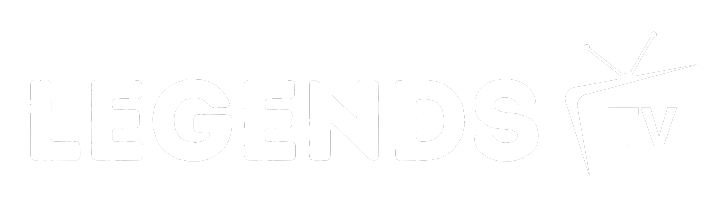Setting Up IPTV
Understanding IPTV Systems
IPTV (Internet Protocol Television) is kinda like the hip, new kid on the block when it comes to how we get our TV fix. Think of it as TV that comes strolling in through the internet rather than the rusty old cables or satellite dishes we’ve grown up with.
When you use IPTV, those TV signals are transformed into data packets and sent across IP networks, like your trusty home Wi-Fi. The flexibility here is key, letting you pick and choose when and what you wanna watch, without being chained to someone else’s schedule.
Speaking of choices, there are two main flavors of IPTV systems to pick from:
- Open Network IPTV: This throws the barn doors open, streaming content from the big bad internet, giving access to loads of channels and on-the-fly shows.
- Closed Network IPTV: Think hotels, schools, and hospitals. They use a closed-loop, local setup that doesn’t even bother with the outside internet. That means more security and reliability for them [2].
To get the lowdown on what might fit your needs best, dive into our IPTV setup tutorials for more juicy details.
Internet Speed Requirements
Wanna make sure your IPTV viewing experience is smooth like butter? Then you gotta have your internet game on point. You need at least 25 Mbps to cruise through high-def content without those dreaded buffer stops [3].
Here’s a quick look at what your internet speed should look like for different resolutions:
| Resolution | Minimum Speed (Mbps) |
|---|---|
| SD (Standard Definition) | 3 – 5 |
| HD (High Definition) | 10 – 15 |
| Full HD (1080p) | 15 – 25 |
| UHD 4K | 25+ |
Meeting these speeds is your golden ticket to uninterrupted streaming heaven. Plus, being able to stream on multiple screens means not having to arm wrestle for the remote anymore [3].
Grasp these basics, and you’ll find waltzing through the IPTV setup wizard a breeze. Checkout our step-by-step IPTV setup for more guidance to get your system up and running just the way you like it.
Installation Preparation
Time to get the gadgets ready and pick the perfect IPTV service! These early steps make your IPTV setup go as smooth as butter.
Enabling Unknown Sources
Got a Fire Stick or Android TV? Before you kick off the IPTV setup, you’ve got to tweak a setting so you can download apps from outside the usual places [1].
How to Give the Green Light to Unknown Sources:
- Hit Settings: Slide into your device’s settings menu.
- Pick My Fire TV or Device Options: This might look a bit different depending on your gadget.
- Find Developer Options: Make your way to Developer Options.
- Flip the Switch for Unknown Sources: Give the okay to apps from places beyond the app store.
With that done, you’re all set to dive into the IPTV setup without any hiccups. Check out our iptv installation guides if you want the play-by-play.
Picking the Right IPTV Service Provider
Got to nail down the best IPTV provider to keep your screen-time smooth. A good provider’s like a trusty sidekick—offering sharp streams, solid help, and cool extras like multiple screens. FMUSER’s got props for their all-in-one IPTV fixes for spots like hotels, schools, and cafes.
What to Think About When Picking an IPTV Sidekick:
- Channel Mix: Make sure they’ve got the goods, a variety of shows and movies that tickle your fancy.
- Stream Sharpness: Aim high with HD and 4K options in the mix.
- Steady Service: Go for providers known for less downtime and smoother streams.
- Help Desk: Choose someone with quick and friendly customer service.
- Stay Above Board: Only go with legal IPTV providers to dodge any trouble like legal issues or malware.
| Provider | Channel Mix | Stream Sharpness | Help Desk | Legal Status |
|---|---|---|---|---|
| FMUSER | Broad | 4K | Top-notch | Yes |
| Provider B | Average | HD | Decent | Yes |
| Provider C | Narrow | SD | So-so | No |
Consider these bits and pieces to find the IPTV provider that fits you like a glove. For a closer chat about choosing, swing by our iptv installation faq.
These prep steps are like laying the groundwork for a smooth IPTV ride. Next stop, the iptv setup wizard will take you step-by-step through setup, ensuring it’s all good to go.
IPTV Setup Wizards
What are Setup Wizards?
Setup wizards are like tour guides for your software, leading the way step-by-step through a sometimes tricky path of installation and configuration. They’re there for folks from all backgrounds, making it easy-peasy to get IPTV applications up and running. A setup wizard usually has a bunch of screens or windows that help you with tasks such as:
- Saying hello to get you comfortable
- Giving the legal lowdown with license agreements
- Picking where everything should go
- Allowing for some personal tweaks
- Showing how things are progressing
- Wrapping up with a success message
These features take what could be a headache-inducing process and break it down into bite-sized, manageable steps.
Benefits of Setup Wizards
Setup wizards bring a buffet of benefits, especially for those taking their first dip into the IPTV pool. Here’s why they’re worth their weight in gold:
- Smooth Sailing for Everyone: Setup wizards break things down in layman’s terms, making installations as straightforward as a Sunday morning, no IT degree required.
- Fewer Oopsies: Mistakes become much less likely when you’re guided with a reliable playbook. It’s like having bumpers at a bowling alley.
- A Breeze to Use: With user-friendly interfaces and plain English instructions, setup wizards ensure the process is more relaxed than a hammock on a sunny day.
- One Size Fits All: They deliver a consistent experience across all setups, keeping everything playing nice together and ensuring the tech hums along smoothly.
A setup wizard’s knack for delivering information in digestible chunks helps folks focus on what’s important at each juncture, making the whole deal as straightforward as pie [4].
If you’re itching to dig deeper into setting up those IPTV applications, mosey on over to our iptv installation manuals or take a gander at our iptv setup tutorials. For a bit of insider know-how on keeping things smooth, don’t miss our iptv installation hacks.
Installing IPTV
Step-by-Step Installation Process
Getting IPTV set up is a breeze when you know the drill. Let’s walk through it.
- Turn on Unknown Sources
First thing’s first: enable downloading apps from places not on the usual list. Think Fire Stick and similar gadgets. - Grab the IPTV App
Swing by your app store or snag the IPTV app straight from your provider’s site. - Get It Installed
Find wherever the file landed and install that baby. Just go with the flow onscreen, follow them steps. - Set Up the App
Fire up your shiny new app. You’ll need to toss in those account details like username, password, and server link your provider gave you. - Start Watching
All set up? Sweet. Dive into whatever you fancy watching. Poke around a bit and discover what else the app’s got up its sleeve.
For those who need an extra hand, peep at our step-by-step IPTV setup.
Troubleshooting Common Issues
Sometimes, things don’t go as planned. Here’s the lowdown on sorting out common hiccups.
- Buffering Madness
Feeling stuck? Make sure your internet’s good enough to keep up. Kick any hefty data uses to the curb and crank up that router signal. - Login Woes
Double-check those deets from your provider—no naughty typos in the username, password, or server link. - Oops, App Crashed
Out with the old, in with the new—try uninstalling then reinstalling. Maybe clear out the cache cobwebs and see if your device software’s current. - No Picture, No Fun
Is the internet acting up? Give that router and gadget a restart. See if all the plugs and wires are in snug. - Sound and Vision Tag-Team
Tweak the audio delay in the app. Restart if it’s still playing up.
Can’t fix it? Check out our thorough iptv troubleshooting guide.
Stick to these steps, and you’ll be kicking back with no drama. For more on setting up IPTV, browse our iptv installation guides for extra tips and tricks.
Enhancing IPTV Experience
Getting the most out of your IPTV setup can totally change how you enjoy your favorite shows. Simple choices like investing in set-top boxes and enabling multi-screen streaming can really up your viewing game.
Using Set-Top Boxes
While set-top boxes aren’t must-haves, they sure can spice up your IPTV fun. Even though many smart TVs and gadgets come ready to play IPTV, set-top boxes bring extra perks. These handy little devices pack more punch with better processing, extra storage, and updates that keep things running smoothly.
Check out these set-top box contenders:
| Set-Top Box Model | Features | Price |
|---|---|---|
| Amazon Fire Stick | Easy to use, voice-activated | $39.99 |
| Roku Ultra | Streams in 4K, has USB and Ethernet | $99.99 |
| Apple TV 4K | Fast streaming speeds, Siri built in | $179.99 |
Plus, snagging a set-top box can make hooking up your iptv box installation less of a headache, offering steadier streaming.
Multi-Screen Streaming
Ever wish you could watch one thing and someone else could enjoy another, on different screens, all at once? That’s where multi-screen streaming shines. Tons of IPTV services now let you catch shows across multiple gadgets simultaneously. This is a game-changer, especially for families looking to keep everyone happy.
Perks of multi-screen streaming:
- Flexibility: Tune into different channels from various rooms.
- Convenience: Watch on tablets, phones, and more at the same time.
- Happy Households: Everyone gets to enjoy their top picks without squabbles.
Some IPTV providers even have special plans just for multi-screen access. It’s smart to compare plans for the best IPTV configuration guide tailored to your setup needs.
Dig deeper into making your IPTV setup amazing by checking out our wealth of iptv installation guides on our site.
Designing User-Friendly Wizards
When dealing with IPTV installation, let’s face it, most folks aren’t tech wizards. So, creating setup wizards that are easy to use can make everyone’s life a lot easier. The wizard should feel like a friendly guide, leading users smoothly through every step, no matter their tech skills. We’ll talk about the best ways to make this happen and why letting users save their progress in these wizards can be a real game changer.
Usability Recommendations
To make an IPTV setup wizard that’s as smooth as butter, here are some things to keep in mind. These wizards usually walk users through screens with things like welcome messages, license stuff, where to put stuff, how to tweak settings, progress updates, and finally, a nice little “you’re all set!” message. So, here’s the scoop on making it user-friendly:
- Keep It Simple: Break stuff down into easy peasy steps. Too many details at once can make heads spin, so just stick to the need-to-know stuff and cut down on mistakes.
- Personalize the Path: Change it up based on what users choose. This way, they’re only seeing what matters to them, making the process feel tailored and less like a mental workout.
- Stay Consistent: Buttons like “Next,” “Back,” and “Cancel” should be in the same spot and easy to find. Familiarity with these buttons is key, so users don’t get lost along the way.
- Clear Guidance: Give users clear instructions and instant feedback. Helps folks know they’re doing it right and keeps confidence up.
- Show the Journey: Use progress bars or step indicators so users know where they are in the process. It helps them know how much is left to do and keeps frustration down.
Saving Progress Feature
One big win for a user-friendly setup wizard is letting people save their place. IPTV setup can get pretty tricky, so having a way to pause and pick up later is golden (Nielsen Norman Group):
- Avoid Losing Data: If users get sidetracked, no worries. Saving progress means precious information doesn’t vanish, and that’s vital for those complicated setups.
- Take Mental Breaks: Saving lets people pause and come back later, which is great for keeping a clear head and staying happy with the whole process.
- Work On Your Own Time: Users can start today and finish whenever they please. It’s about working around their schedule, not the other way around.
- Encourage Completion: Knowing their progress is safe makes users more likely to finish what they started, boosting satisfaction and making sure they stick around.
| Feature | Perk |
|---|---|
| Keep It Simple | Fewer mistakes, more focus |
| Personalize the Path | Only see what’s relevant |
| Stay Consistent | Easier to use, less confusion |
| Clear Guidance | Users stay informed and confident |
| Show the Journey | Keeps expectations in check, less hassle |
| Saving Progress | No data loss, less mental effort |
By embracing these tips and adding a save feature, IPTV setup wizards become much more effective, ensuring everyone can get set up with less stress. For detailed insights, check out our IPTV configuration guide and step-by-step IPTV setup.
FAQ
- Input your email address, enter the answer to prove you are human and click the “Register” button.
- The Registration Complete screen will populate and an email will be sent to your email with confirmation link.
- Click the “Log in” button.