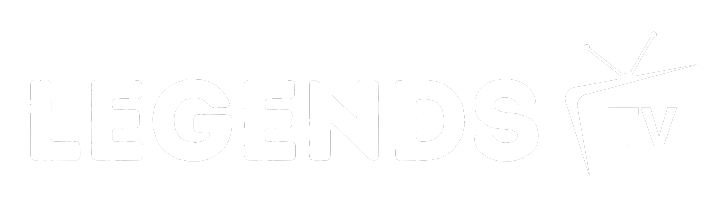Exploring Top IPTV Devices
Understanding IPTV Technology
IPTV, short for Internet Protocol Television, lets folks watch TV through an IPTV server using the internet. It’s got cool features like time-shifting, so you can watch stuff when you want, and an Electronic Program Guide (EPG) to help you skim through what’s on. IPTV services play nice with flexibility, offering free or cheap trials before committing, which makes them pretty tempting compared to regular cable services. And if you’re wondering how popular it’s getting, expect the global IPTV market to hit a whopping $200.21 billion by 2030.
As IPTV gets more popular, folks wanting to jazz up their viewing experience are leaning towards top-rated IPTV devices. These gadgets work with various IPTV services, making it a breeze for you to catch your favorite shows.
Benefits of IPTV Devices
Grabbing an IPTV device comes with a bunch of upsides for streaming fans:
-
Affordability: Delivering more bang for your buck than old-school cable or satellite. Out of over 191.2 million IPTV users worldwide, many notice they can save a pretty penny on entertainment.
-
Flexibility: These devices let you watch when you feel like it. You call the shots on what and when to watch, ideal for those with unpredictable timetables.
-
Diverse Content Options: IPTV serves up a smorgasbord of channels and on-demand goodies from all corners of the globe, satisfying a medley of tastes.
-
User-Friendly Interfaces: Packed with interfaces that even tech novices can master. Apps like IPTV Smarters Pro and TiviMate are user-friendly, integrating nifty media players. Just download the app, sign in, and you’re good to go.
-
Integration with Streaming Services: Most IPTV devices play well with other streaming services, offering a one-stop shop for all your viewing pleasures.
IPTV gadgets are a game-changer, redefining how we access and enjoy content. Curious about what’s out there in the world of IPTV gadgets? Check out our take on the latest IPTV streaming devices.
Top-Rated IPTV Devices
When you’re diving into the vast pool of IPTV gadgets, picking the right one can really amp up your binge-watching marathon. Let’s look at some of the best IPTV gadgets around, each bringing a little something extra to the table for every kind of watcher.
Amazon Fire TV Stick 4K
The Amazon Fire TV Stick 4K brings the spark with features like Alexa’s voice magic for a totally hands-free vibe. It supports sharp 4K streaming and works well with HDR stuff, like HDR10, HDR10+, and Dolby Vision. It even kicks up the sound quality with Dolby Atmos, all making it a hit for folks who love top-notch streaming.
| Feature | Specification |
|---|---|
| Resolution | 4K UHD |
| HDR Support | HDR10, HDR10+, Dolby Vision |
| Stereo Type | Dolby Atmos |
| Voice Control | Alexa |
Amazon Fire TV Cube
If power is your game, then the Amazon Fire TV Cube is your MVP. This baby has fancy mics for chatting with Alexa from across the room, HDMI pass-through for direct connections, and Wi-Fi 6E for snappy streaming. Ideal for those who crave quick and easy viewing sessions.
| Feature | Specification |
|---|---|
| Voice Control | Alexa (hands-free) |
| HDMI Support | Pass-through |
| Connectivity | Wi-Fi 6E |
Roku Ultra
Meet Roku Ultra, Roku’s top-tier streaming buddy. It uses Wi-Fi 6 for smooth surfing and an Ethernet port for a rock-solid connection. The Roku Voice Remote Pro is your hands-off pilot, and it plays nice with Apple devices, thanks to Apple AirPlay support. A prime pick for viewers who want speed and dominance in their streaming life.
| Feature | Specification |
|---|---|
| Connectivity | Wi-Fi 6, Ethernet |
| Voice Control | Roku Voice Remote Pro |
| AirPlay Support | Yes |
Roku Streaming Stick 4K
Say hello to the Roku Streaming Stick 4K—a nifty little thing in the world of media streamers. It dazzles with 4K support, embraces HDR10 and Dolby Vision, and enjoys streaming love from Apple gadgets via AirPlay. Its small size and ease of use make it a winner for folks who enjoy a simple yet amazing experience.
| Feature | Specification |
|---|---|
| Resolution | 4K |
| HDR Support | HDR10, Dolby Vision |
| AirPlay Support | Yes |
Apple TV 4K
Apple TV 4K is a one-stop shop for streaming and syncing with Apple HomeKit. With Siri by its side, it’s a dream come true for Apple fans. It’s all about serving crisp high-def with a sprinkle of app versatility, including those IPTV apps.
| Feature | Specification |
|---|---|
| Resolution | 4K UHD |
| Siri Integration | Yes |
| HomeKit Hub | Yes |
Whether you’re vibing with Amazon’s dynamic duo, Roku’s robust lineup, or Apple’s seamless synergy, there’s an IPTV device tailored just for you. For more drool-worthy choices, wander over to our picks on best IPTV devices and latest IPTV devices.
Compatibility with IPTV Services
Amazon FireStick Compatibility
The Amazon FireStick, whether it’s the FireStick 4K or the 4K Max, is a big hit with viewers who want to boost their IPTV game. It’s in sync with top-of-the-line IPTV services, giving folks access to a boatload of channels and content. With an interface that’s easy to handle and support for downloading extra apps on the side, not to mention the price tag hovering around $49.99, it’s hard to resist this device for IPTV streaming (Fire Stick Tricks).
| FireStick Model | Resolution | Compatibility |
|---|---|---|
| Fire TV Stick HD | 1080p | Standard IPTV services |
| Fire TV Stick 4K | 4K | Best IPTV services with HDR support |
| Fire TV Stick 4K Max | 4K | Latest IPTV services with upgraded performance |
If your TV’s not the newest model, don’t sweat it. The Fire TV Stick HD is an ideal economical choice without splurging on a 4K television (PCMag).
Android TV Compatibility
Android TVs open doors to all sorts of IPTV goodness. A bunch of IPTV apps are a mere click away on the Google Play Store, making it effortless to plug into your fave channels. Android TV boxes shine bright in the IPTV arena thanks to their flexibility and the ability to tweak the apps just the way you like.
| Device Type | Features |
|---|---|
| Android TV Box | Customizable setup, supports numerous IPTV apps |
| Smart Android TVs | Direct access to IPTV apps, features voice control |
For a deeper look at Android gear, jump over to our guide on android iptv boxes.
Smart TVs and TV Boxes
Today’s Smart TVs usually come with IPTV support right out of the box, either through pre-installed apps or the ability to grab third-party IPTV applications. This spells convenience since extra hardware isn’t a must for streaming your favorites. Brands like Samsung, LG, and Sony often have this capability built in.
| Smart TV Brand | Compatibility |
|---|---|
| Samsung Smart TV | Supports a variety of IPTV apps |
| LG Smart TV | Works with multiple IPTV services |
| Sony Smart TV | Built-in access to popular IPTV apps |
TV boxes are another slick way to enjoy IPTV. They can transform an average TV into a Smart TV, opening the floodgates to IPTV content. If standalone devices catch your interest, don’t miss our section on iptv set-top box and check out our list of best iptv devices.
In the end, whether you’re using an Amazon FireStick, Android TV, or a modern Smart TV or box, they all groove well with IPTV services. Rest assured, your favorite shows are just a click away.
Standalone IPTV Apps
If you’re checking out IPTV for the first time, standalone apps might just become your new best buddies. These handy apps let you dive into the world of live TV quickly and without fussing over complex setups. Let’s take a peek at two heavy hitters in the standalone IPTV app game: IPTV Smarters Pro and TiviMate.
IPTV Smarters Pro
IPTV Smarters Pro has made a name for itself among folks wanting a hassle-free way to stream their favorite shows. This app plays nice with loads of formats and works on a bunch of gadgets like IPTV streaming devices and IPTV set-top boxes.
Key Features:
| Feature | What It Offers |
|---|---|
| Easy-Peasy Interface | A slick design that’s a cinch to get around. |
| Multi-Gadget Friendly | Runs on Android, iOS, and smart TVs no problem. |
| TV, Flicks & Shows | Catch a mix of live TV channels and on-demand goodies. |
| Got Kiddos? | Includes parental controls to keep things kid-friendly. |
IPTV Smarters Pro packs a built-in media player, meaning your binge-watching can go off without a hitch. It’s a go-to for anyone who wants their TV time to be smooth sailing.
TiviMate
TiviMate is another crowd favorite among IPTV enthusiasts, offering neat features and a layout you can tweak to your liking. Its standout design options make it the pick for folks wanting their app just-so.
Key Features:
| Feature | What It Offers |
|---|---|
| Playlist Party | Plays nice with a bunch of M3U playlists for more content. |
| Replay Button Included | Lets you check out TV shows you missed the first time around. |
| Handy TV Guide | Provides a guide to keep your TV-watching organized. |
TiviMate boasts a powerful interface that’s still simple enough for anyone to use, making the IPTV experience even better. It’s ideal if you want a fuller lineup and like steering your TV setup.
Linking these apps to your devices? Just make sure they’re cool with the IPTV service you choose. If you want some killer streaming options, both of these apps are well worth a shot. For a closer look at which devices play well with them, see our IPTV device reviews.
Optimal Internet Speed for IPTV
Importance of High-Speed Internet
Picture your favorite series stuttering like a scratched CD—nightmare, right? That’s what happens without snappy internet! IPTV streams content right through the web, so decent bandwidth is your ticket to smooth sailing. To keep the show flowing, you need a minimum of 25 Mbps. It’s like having a speedy runway for all your data airplanes. Laggy scenes and fuzzy pictures are not what you signed up for, but that’s what you get with a sluggish connection.
Recommended Internet Speeds
The bridge between your internet speed and streaming quality is closer than it looks. Check out this handy guide to pick a solid service package that’ll handle your binging needs:
| Streaming Quality | Recommended Speed (Mbps) |
|---|---|
| Standard Definition (SD) | 3 – 5 |
| High Definition (HD) | 5 – 10 |
| Full HD (1080p) | 10 – 20 |
| Ultra HD (4K) | 25 or higher |
This chart spells out what you need for crisp streaming. Simply put, if you’re after Ultra HD (like the 4K glory), your internet speed should outpace a Formula 1 car. IPTV is stealing the show from cable and satellite, drawing a crowd of over 191.2 million fans worldwide. So, itching for a better viewing setup? Perhaps it’s time to size up your current internet plan.
Want to spice up your IPTV game? A zippier internet not only boosts your binge-watching but also turns your iptv devices into powerful entertainment machines. Give it a whirl and say goodbye to streaming struggles.
Legal Considerations with IPTV
Grabbing the latest on IPTV legal matters is smart if you’re diving into these services. Figuring out what’s legit and what’s iffy can keep you in the loop and outta trouble.
Identifying Legal IPTV Services
Spotting legit IPTV isn’t rocket science. They’re the ones chilling in places like Amazon App Store, Google Play, and Apple Store—basically the platforms with bouncers at the door ensuring everyone’s playing nice with copyright and all that jazz (Fire Stick Tricks). Here’s the scoop on how they stack up:
| Characteristics | Legal IPTV Services | Unverified IPTV Services |
|---|---|---|
| In App Stores | Yup | Nope |
| Licensing | All sorted | Maybe, maybe not |
| Help Desk | For sure | Not so much |
| Quality | Top-notch | Bit of a mixed bag |
| Risks | Low | Hold your horses! |
Picking a service that checks these boxes lets you kick back with a clear conscience and enjoy uninterrupted streaming goodness.
Risks of Unverified IPTV Services
Sure, those unverified IPTV deals are easy on the wallet, but they might cost you more in the long haul. They often flirt with the ugly side of piracy, leaving you open to fines or worse. They barely come with customer support and expect quite the rollercoaster ride of service reliability.
Security isn’t their friend either. Think data theft, wandering malware, and other creepy crawlies lurking behind the screen. Video quality switching from HD glory to pixelated mess? Yeah, that’s another box ticked on their checklist.
Here’s the lowdown on why unverified IPTV might be more than you bargained for:
| Risks | What’s Involved |
|---|---|
| Legal Woes | Might end up with fines or court time for pirate stuff |
| Cyber Bullies | Malware, data breaches—you name it |
| Shoddy Streams | From crisp to crap, it changes fast |
| Lack of Support | Good luck getting help when things break |
Savvy folks know the score and choose verified services, dodging all the drama with pirate TV. Hit up our other stuff to see top IPTV devices and see what’s a fit for you.